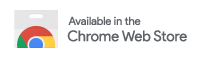
Description
Picture in Picture Youtube
Google Chrome Extension
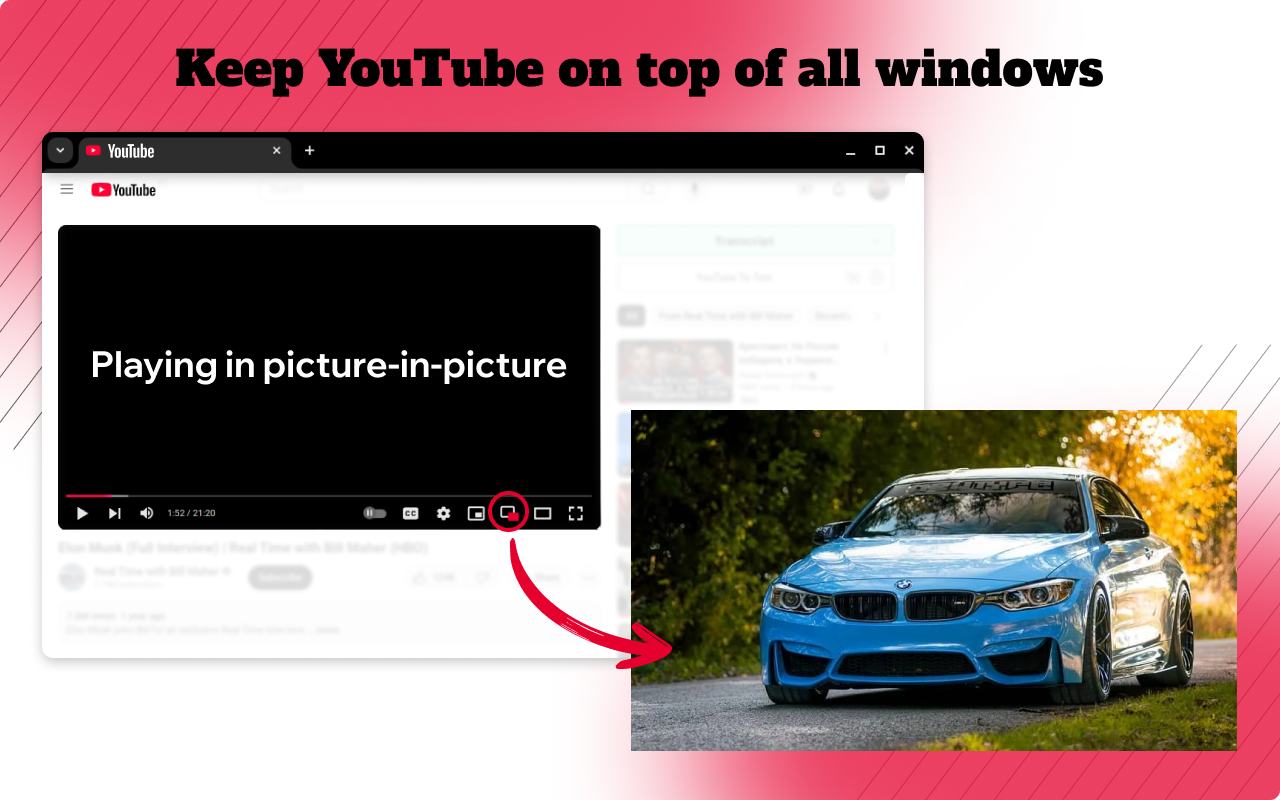
The "Picture in Picture for YouTube" Chrome extension adds a Picture-in-Picture mode to YouTube, allowing you to watch videos in a small floating window. This feature lets you keep your video playing in the corner of your screen while you work, browse the web, check emails, or chat. Simply minimize the YouTube video window, and it will continue playing in the background, giving you the freedom to multitask without interruptions.
How It Works
- Install the extension from the Chrome Web Store .
- Open any YouTube video.
- Click the extension button to activate Picture-in-Picture mode.
- Drag and resize the floating window to your preferred location.